AI is transforming email communication, helping businesses create content faster and more efficiently. However, it’s not always perfect. Common issues like overly technical language, unpolished tone, and robotic phrasing can reduce the impact of your message. With a few adjustments, you can ensure your AI-generated email content feels polished, professional, and human.
“I hope this email finds you well…”
I don’t know about you. but when was the last time you ever wrote that in the first line of your email to someone? Never? The problem with AI generated email content is that it can easily feel canned and turn off your customer before they even get a chance to read the important message you have. Thankfully there are a couple of easy ways to avoid this.
Define the Tone and Audience First
Before generating content, be clear about who you’re writing for. A technical audience might appreciate detail, but most email readers prefer simple, direct language. Some common examples are:
Write in a friendly, approachable tone suitable for small business owners.Keep the language clear and concise for non-technical readers.Pro Tip: Are You Smarter Than a 5th Grader?
Using tools that check for AI generated text are familiar in some industries, like Recruitment. Many online job application sites will scan your Resume and Cover Letter to determine if you used AI. Bad news if you’re using AI to get a job, but good news if you’re trying to improve your AI generated email content.
Let’s look at an example: Here is a copy of some AI generated content from a blog post created in our case study photochromic cycling sunglasses e-commerce site.
Transition lenses—also known as adaptive, photochromic, or light-responsive lenses—are eyewear that adapts to changing light conditions. These lenses darken automatically when exposed to sunlight and return to a clear state indoors or in low light. Whether you’re new to the concept or considering making the switch, this blog will break down everything you need to know about transition lenses, making it simple and fun to understand.
Running this text through an AI generation test tool, it gets flag with as 100% AI. This is not a surprise, as it was 100% generated by ChatGPT.
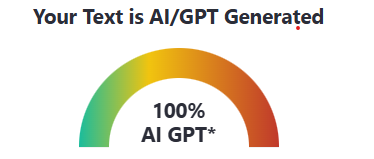
Adding “Write this as if a teacher is explaining it to a student in plain language.” to our original text drops that rating down to less than 40%.

Avoid Excessive Bullet Points and Highlighted Text
Ask ChatGPT to write a lengthy post about pretty much anything and chances are you’ll get short sentences, dozens of bullet points and highlighted key words. This isn’t the way most people write an email. Fine-tuning your prompt can help reduce this in your email content, since you can explicitly tell AI how you want to structure the response. You can try added prompts like.
Make this text more casual, with contractions, varied sentence lengths, and occasional rhetorical questions.Add a Human Touch
Aside from using a well-crafted AI prompt, the final two points to help improve your AI generated email content hits the mark, are all on you. The first is to add your own content. Perhaps a more personal greeting, or real-world examples and anecdotes.
Proofread
It sounds like a no-brainer, but read, and re-read the content before you press send. AI-generated emails might look polished, but proofreading is non-negotiable. Check for incorrect grammar, and the correct language settings. Do you specialize or specialise?
Final Thoughts
AI is an incredibly powerful tool for email content, but it needs a human touch to truly shine. By refining your prompts, simplifying your language, and adding a dose of personality, you can turn AI-generated emails into engaging, impactful messages that connect with your readers.
